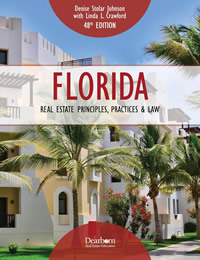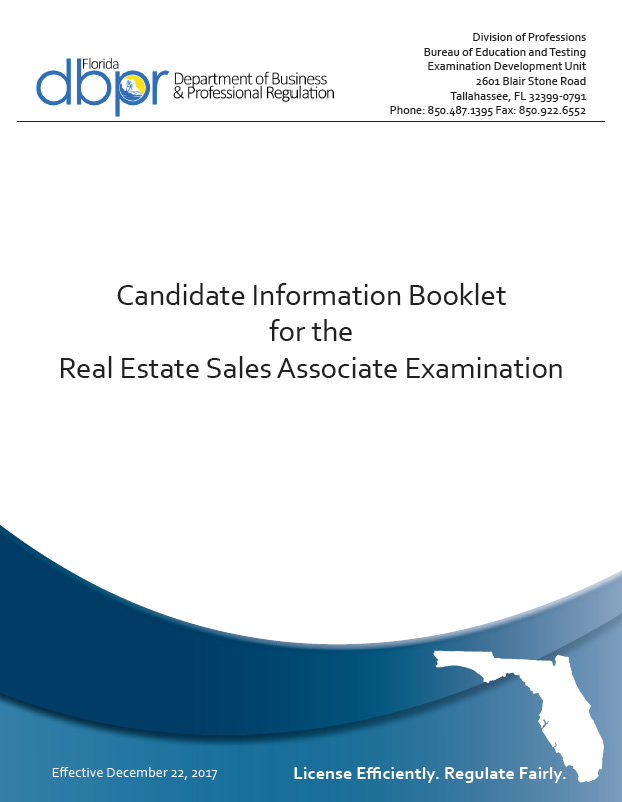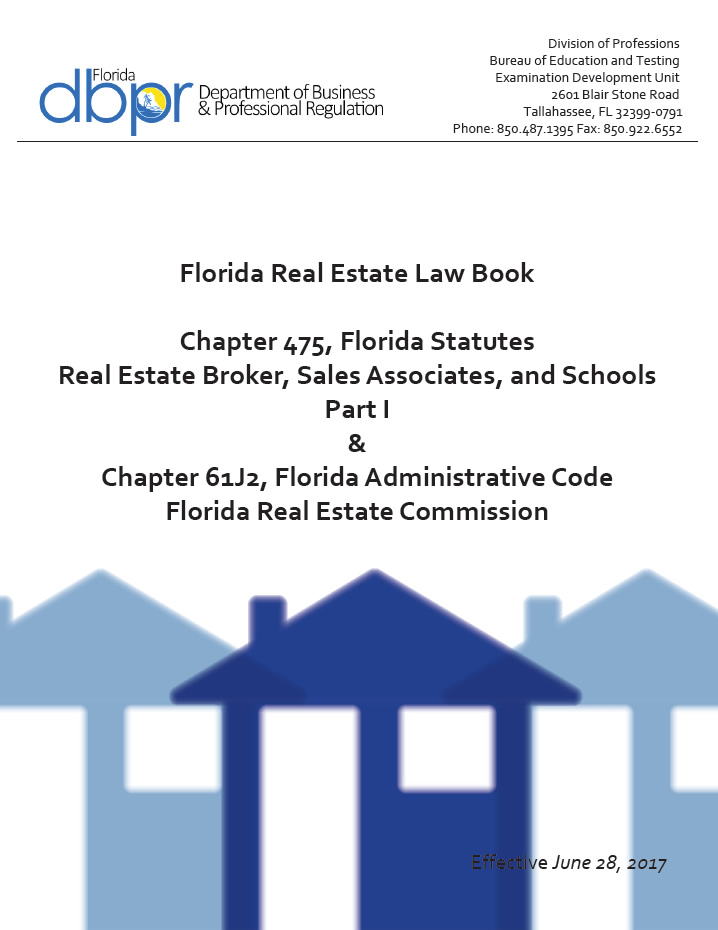Mutual Recognition Exam Prep Course
This course is design to help prepare students for the 50 question state exam for individuals who have a real estate license in states that have a mutual recognition agreement with Florida.
Alabama, Arkansas, Connecticut, Georgia, Illinois, Kentucky, Mississippi, Nebraska, Rhode Island and West Virginia.
Floridas Mutual Recognition Information
School Approval Letter ZH1000576

For a demonstration of the online course click on 
- Online Course
- Textbooks:
- Florida Real Estate Principles, Practices and Law
- Florida Statutes and Administrative Code Candidate Booklet
Purchase Information
Information needed to know before Purchasing the course:- There is no refund once the course is purchased.
- This course is completely online. The course is not downloadable. The student can work through the course at their convenience.
- This course is NOT designed to be printed for security purposes and copyright regulations.
- Course Expiration - You have six (6) months to complete your course from the date of purchase. The date of expiration is located in the upper right-hand corner of your course page. If you are unable to complete your course within the allotted period of time (on the expiration date the course will end at midnight EST), there will be extension options available for a fee in two-month increments, with the maximum being 6 months (180 days). Courses will not be allowed to go over one year old. NO EXCEPTIONS. If your course is not complete at the maximum extension time, you may repurchase the course with a 10% discount offered.
- Login Information - Upon registration the student will receive two emails, one is a receipt for purchase and one has the student’s user name and password to access their Course Page. The link to the "Student Login" is at the top of every webpage.
Course Information
Information for Taking the course:- Login - The student can access their Course Page by going to the "Student Login" link which is located in the top corner of the website.
- Sessions/ Chapters - The course is broken down into Sessions/Chapters. Each session corresponds to the chapters in the text book. To complete a session and move on to the next, you must finish the required assignments for that session. These assignments consist of watching the video presentation for the required amount of time, completing vocabulary matching exercises and passing the session quizzes.
- Video Presentation - This is a recorded video of our instructor going over the session with a power point presentation to help provide examples. To make sure time is recorded, click on the link at the top of the video SAVE AND RETURN. It is recommended to use Mozilla Firefox as your browser.
- Vocabulary Matching - Each session has a vocabulary matching exercise where the student needs to score 100% (all words and definitions to be matched correctly) to complete the exercise.
- Session Quizzes
- As the student works through the course, there is an assessment quiz after every video presentation. The quiz must be answered with 80% accuracy before that session can be marked complete.
- Study Materials - Occasionally some sessions will have extra course materials to study. This could include Text Links which are documents that relate to the current session or Supplemental Quizzes which are extra questions for study purposes. These items are not required for the student to progress through the course, but are intended for additional study materials. Student need to pay special attention to the Florida Statute 475 and FREC Rule 61J2.Here is a link to this important document.
- Text Links - Text links are available for each Session giving links to documents and websites all pertaining to the content of the Session to help the student learn the material presented in the Session.
- Supplemental Quizzes - Additional quizzes that are not required to complete the session. These are intended for study use or to add time to the overall time requirement.
Seat time
- Seat-time Requirement: There is NO seat-time requirement for this course. This course's goal is to prepare students for the 40 question Florida license law exam required for licensees coming into the state from one of Florida's mutual recognition states. Students can spend as much time as necessary to learn the material.
- Non-movement of the mouse for more than 20 minutes will disengage the student from the course page.
Exams
- Practice Exam (Final) - The final exam is a 50 question multiple choice exam. For a student to find success and be prepared to take the Mutual Recognition State Exam, the student should score a minimum of 80% or more. The final exam is not timed.
License Application Process
License Application Process and Important Info for the Mutual Recognition Exam:The process to make application to the state of Florida for the initial license process is the following:
- Cooke School recommends that, if at all possible, as soon as the student apply for a license, the student should make application to the state. This can be accomplished by filling out the application on-line or printing the application out and mailing the application in with a check. Students can pay the application payment on-line by credit card.
Here is the Link to the Mutual Recognition application process which can be done in paper or on-line. - Complete the application as honestly as you know how. DISCLOSE ALL.
- Applicant's Social Security number is required on the application.
- The application fee to the state of Florida is $83.75 for Salesperson and $91.75 for Broker.
- All license applicants must have their fingerprints taken to be approved to take the state exam. The total fee charged to complete this process varies by each vendor but at Pearson VUE locations the fee is $49.91, but reservations are necessary, call 1-877-238-8232. Here is the important "Electronic Fingerprinting Information" for all students to read. Pearson VUE's has centers for fingerprinting and exam locations all over Florida: Link to locations are on the right side of the website.
- Out of state applicants, please review the Electronic Fingerprinting Information link above for directions.
- Where do I get the ORI number to submit to the fingerprint vendor? The following professions require submission of electronic fingerprints as a part of the licensure application. The ORI number identifies the correct profession and the agency that is responsible for processing your request. The ORI numbers are indicated next to each profession. Real Estate Sales and Brokers - FL920010Z
- In scheduling the state exam, students MUST have their Entity Number. The nine digit Entity Number is located on the letter of approval that students will obtain from the DBPR regarding being approved to take the State Exam. Many times students can find out if they are approved before receiving the letter by going this link: https://www.myfloridalicense.com/wl11.asp. If the student finds they are approved before they received the letter, they can call 850-487-1395 to get their Entity Number.
- After you have completed the course, check this link to determine if your application is approved. APPLICATION STATUS LINK
- The fee to take the State Exam is $36.75
- Here is a link to the Florida licensee's Candidate Handbooks with lots of information for the real estate sales associate candidate, Sales Associate Candidate Handbook and the broker candidate, Broker Candidate Handbook. Both handbooks have an outline of the State Exam and how many questions come from each Session/Chapter.
Course Outline
Outline - Mutual Recognition CourseSession – Subject
- Session 1 — The Real Estate Business (Chapter 1 in textbook)
- Session 2 — Real Estate License Law & Qualification for Licensure (Chapter 2 in textbook)
- Session 3 — License Law and Commission Rules(Chapter 3 in textbook)
- Session 4 — Authorized Relationships Duties and Disclosure (Chapter 4 in textbook)
- Session 5 — Real Estate Brokerage Activities; Guides to Salespersons (Chapter 5 in textbook)
- Session 6 — Violations of License Law, Penalties, and Procedures (Chapter 6 in textbook)
- Session 7 — Federal and State Laws Pertaining to Real Estate (Chapter 7 in textbook)
- Session 8 — Real Estate Contracts (Chapter 11 in textbook)
- Session 9 — Real Estate Related Computations and Closing of Transaction (Chapter 14 in textbook)
- Session 10 — Real Estate Investment and Business Opportunity Brokerage (Chapter 17 in textbook)
- Practice Exam (The Final Exam)
Instructor Support:
After you enroll, a licensed real estate instructor will be available for questions Monday through Friday between 8:30 A. M. and 5:00 P. M. EST. We encourage students to e-mail the instructor with questions regarding the On-Line course at Info@CookeSchool.com. With an e-mail to the instructor, the student will have a written document of the response. For questions by e-mail, there is a 24-Hour response time Monday through Friday. E-mails over Saturday, Sunday, or a legal holiday will be returned on the first business day.
After you enroll, a licensed real estate instructor will be available for questions Monday through Friday between 8:30 A. M. and 5:00 P. M. EST. We encourage students to e-mail the instructor with questions regarding the On-Line course at Info@CookeSchool.com. With an e-mail to the instructor, the student will have a written document of the response. For questions by e-mail, there is a 24-Hour response time Monday through Friday. E-mails over Saturday, Sunday, or a legal holiday will be returned on the first business day.
Technical & On-line Course Overview:
Technical Issues: Please view the following items:- To experience the best results from a technical perspective on the course, please view the following RECOMMENDED SOFTWARE.
- We recommend using Mozilla Firefox as your Web Browser: Download for PC and Mac
- At this time we DO NOT recommend using the Microsoft Edge web browser.
- Call TOLL FREE (800)943-9993 Monday through Friday 8:30 A. M. to 5:00 P.M. EST.
- E-mail Info@CookeSchool.com.
Frequently Asked Questions
- If I forget my real estate course password, where can I find it?
Please call the school at 1-800-943-9993 Monday - Friday between 8 am to 5 pm Eastern Standard Time, or send an email to info@cookeschool.com. - My video won't play.
Check the Internet connection, and change the browser to Mozilla Firefox, some computers need to download Microsoft Silverlight. Or you may call the Cooke Real Estate School at 1-800-943-9993 Monday - Friday between 8 am to 5 pm Eastern Standard Time. - My score isn't showing up in the grade section.
Refresh your browser, sometimes there is a very short delay. - Can I use my tablet?
Tablets and Kindalls are not recommended because of connectivity issues and stability, especially for timed end-of-course exams. - Does the real estate license course work on all the platforms?
Yes - Once I log into my course page, do I have to log in each time using my username and password?
Yes - I watched the video course presentation but I still can't move forward, what do I do?
Be sure to click on the 'SAVE AND RETURN' button, or simply refresh your page. - If I have a question regarding a quiz question(s), how can I get help?
There are three different aspects of communication with the school: phone, email, or live chat. The school makes a big effort to respond within 24 hours if by email. On weekends and holidays, we also try to respond within 24 hours, sometimes it may be the next business day. - Once I register how quickly can I start?
Upon registration, there are two emails sent to the student. One is a receipt and the other contains your username and password. Students can then access their Course Page right away and start the course. - All courses come with a real estate course textbook(s), should I wait until I have the book to start?
Having a textbook is a VERY important part of the course, but you can certainly start without it. The school recommends waiting until you receive the companion textbook. - Is the course evaluation necessary for me to complete the course?
Yes, the evaluation needs to be completed. The evaluation is mandated by ARELLO which is required by the state regulatory agencies. Any comment that you would like to make that we can post on our Testimonial page is very much appreciated. - Is a Student Affidavit required to be completed to obtain a certificate of completion?
Yes, mandated by regulatory agencies. - What happens if I have technical issues?
If you are having a technical issue, please call during regular business hours or email Cooke Real Estate School so we can determine what the issue is. If we can't solve it over the phone, we recommend allowing your tech staff to access your computer device, so we can see the same thing you are seeing. For students that are taking the course with an iPad or iPhone, our technicians will not be able to access those devices.